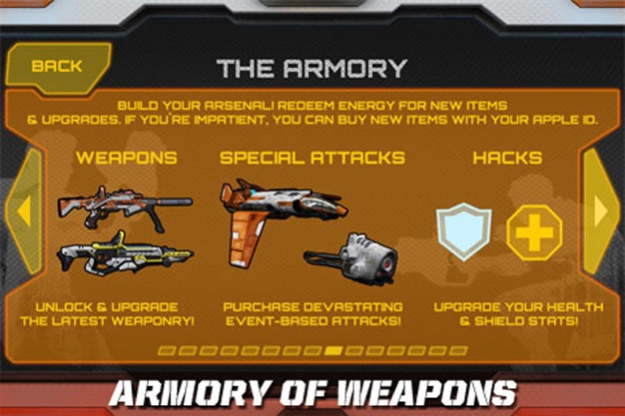Lazer Tag 1.4.4
Continue to app
Free Version
Publisher Description
LAZER TAG® turns your world into a battlefield! Confront your friends for the ultimate combat domination, or blast your way through hordes of alien invaders. The ultimate live action laser combat experience!
LAZER TAG® features both single player and multiplayer modes.
Single Player: Progress through a campaign, honing your skills, and taking down a mysterious new LAZER TAG® race of alien foes. Earn energy for completing levels that can be used to upgrade your LAZER TAG® arsenal.
Multiplayer: Combine an official LAZER TAG® blaster from Hasbro with your iPhone (3GS/4/4S) or iPod touch (4th generation) and you can play against up to 23 friends at the same time in an augmented reality laser tag experience. Blast your friends and see the virtual explosions on your screen as you connect with them. You can create up to three teams to play in team mode as well.
IMPORTANT: Multiplayer game modes are only playable if you have an official LAZER TAG® blaster from Hasbro Inc.
The more LAZER TAG® you play, the more energy you’ll earn to acquire awesome new blasters and upgrades. You’ll be able to track your progress and share high scores with your friends on Game Center leaderboards.
Note: Upgrades also available through In-App Purchases. Notifications and messages about In-App Purchases may appear during game play if agreed to.
Jan 24, 2013
Version 1.4.4
optimized for new IAP options
About Lazer Tag
Lazer Tag is a free app for iOS published in the Action list of apps, part of Games & Entertainment.
The company that develops Lazer Tag is Hasbro, Inc.. The latest version released by its developer is 1.4.4.
To install Lazer Tag on your iOS device, just click the green Continue To App button above to start the installation process. The app is listed on our website since 2013-01-24 and was downloaded 16 times. We have already checked if the download link is safe, however for your own protection we recommend that you scan the downloaded app with your antivirus. Your antivirus may detect the Lazer Tag as malware if the download link is broken.
How to install Lazer Tag on your iOS device:
- Click on the Continue To App button on our website. This will redirect you to the App Store.
- Once the Lazer Tag is shown in the iTunes listing of your iOS device, you can start its download and installation. Tap on the GET button to the right of the app to start downloading it.
- If you are not logged-in the iOS appstore app, you'll be prompted for your your Apple ID and/or password.
- After Lazer Tag is downloaded, you'll see an INSTALL button to the right. Tap on it to start the actual installation of the iOS app.
- Once installation is finished you can tap on the OPEN button to start it. Its icon will also be added to your device home screen.